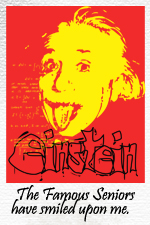This week’s featured artist is Echoes of Stars' Designs!
Echoes of Stars' Designs – Art Pendants & Handcrafted Goodness
Senioritis: What’s your name, and where are you located?
Echoes of Stars' Designs: Juliane Bjerregaard, Waukesha, Wisconsin
Senioritis: Ahh, Wisconsin. Were you happy to see Mr. Favre come back to Green Bay for a game or were you one of the fans who was throwing cheese at him ;)
Senioritis: Can you give us a brief bio, please?
Echoes of Stars' Designs: I am a former middle school teacher who used to teach the relatively structured subjects of math and science. After being submersed in such structure all day, I needed a creative outlet. That’s when I started making pendants and other crafts. My friends all loved my pendants, but I never considered actually selling them until I had a few perfect strangers ask me where I had gotten them.
Senioritis: That's awesome! We have designed a few tshirts and think there's nothing cooler than when somebody asks where you got an item that you actually made.
Senioritis: Juliane, how would you best describe your style?
Echoes of Stars' Designs: Unique, artsy, girly, and fun.
Senioritis: Yup, those sound pretty accurate to us ;)

Senioritis: What is your favorite color?
Echoes of Stars' Designs: Cobalt blue.
Senioritis: Juliane, are you a righty or a lefty?
Echoes of Stars' Designs: Righty
Senioritis: Hmm, many of our other featured artists are rightys as well, interesting.
Senioritis: Do you have a favorite quote?
Echoes of Stars' Designs: B is for BEAT! (I said it - referring to the B button on the X-Box controller while playing Halo 3. Yes, I'm a gamer.)
Senioritis: Hahahah, that's great. I have yet to play X-Box or any of the Halo games but I'm a big Wii fan; especially Wii fit and Shaun White Snowboarding.

Senioritis: Juliane, if you could have lunch with any famous person, past or present, who would it be?
Echoes of Stars' Designs: President Lincoln – because he had dealt with such a horrible time in our nation’s history with such wisdom and grace. Was he perfect? No, but he was humble and a great leader.
Senioritis: If there's room at the table we wouldn't mind sitting in on that lunch. We have read a bit about our 16th President and one of the things that impresses us most was his people handling skills; we can all learn a lot from President Lincoln.
Senioritis: Do you have a favorite cartoon?
Echoes of Stars' Designs: The Smurfs
Senioritis: Smurfs, excellent choice. I haven't seen that cartoon in ages.

Senioritis: Where do you see yourself and your business in 10 years Juliane?
Echoes of Stars' Designs: I would like to see my business flourish enough so that I can permanently stay home and dedicate more time to my family. I would love to see my pendants in more consignment stores across the nation!
Senioritis: That sounds like a good plan to us! We noticed that your work is already available in quite a few brick and mortar stores in your area so it looks like you're off to a great start.
Senioritis: Where can we find you on the web?
Echoes of Stars' Designs: Check out my blog. It's a mixture of anything and everything that I find interesting or blog-worthy.
Senioritis: Very cool stuff and we love the layout. Is the red pencil a tribute to your former profession :)

We'd like to send a huge thank you to Juliane for giving us a bit of insight into Echoes of Stars' Designs. Be sure to visit her Etsy shop for more art pendants and handcrafted goodness!

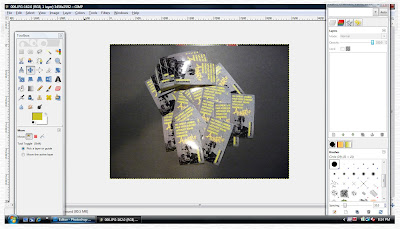
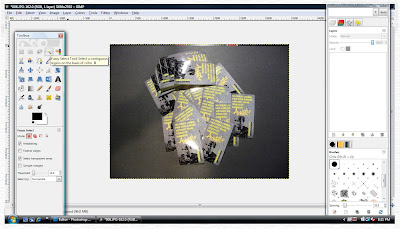
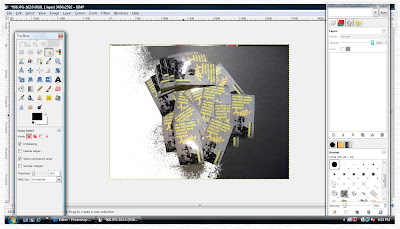


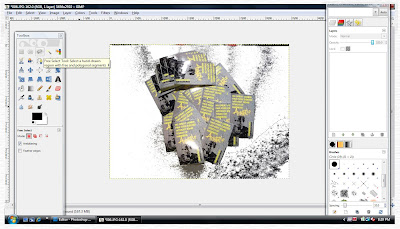
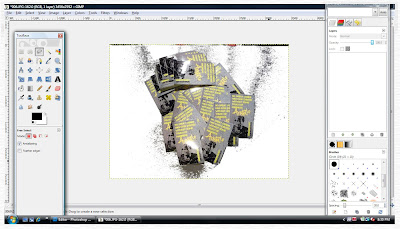
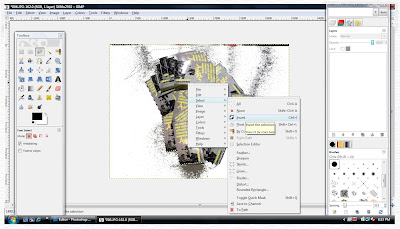
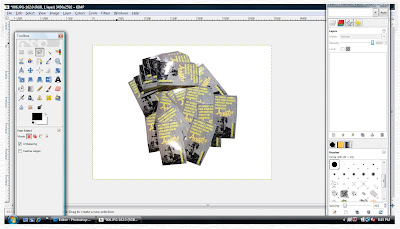




 Professionals too are sporting tattoos. I recently went on an interview for Pace Law School ( I got in by the way) and the lady interviewing me had a tattoo on her foot. She was not a secretary or an associate, but she was a partner. She was brilliant and kind and was very knowledgeable. It's about time that people understand that body art is a form of expression just like poetry or journaling and that it does not mean that a person is not smart or qualified for a good job.
Professionals too are sporting tattoos. I recently went on an interview for Pace Law School ( I got in by the way) and the lady interviewing me had a tattoo on her foot. She was not a secretary or an associate, but she was a partner. She was brilliant and kind and was very knowledgeable. It's about time that people understand that body art is a form of expression just like poetry or journaling and that it does not mean that a person is not smart or qualified for a good job.